
VHF/UHF Radio Operations
Making the radio work for you
Article: Under Construction
Sometimes articles in progress are pushed up. Please be patient. Content is always being adjusted.
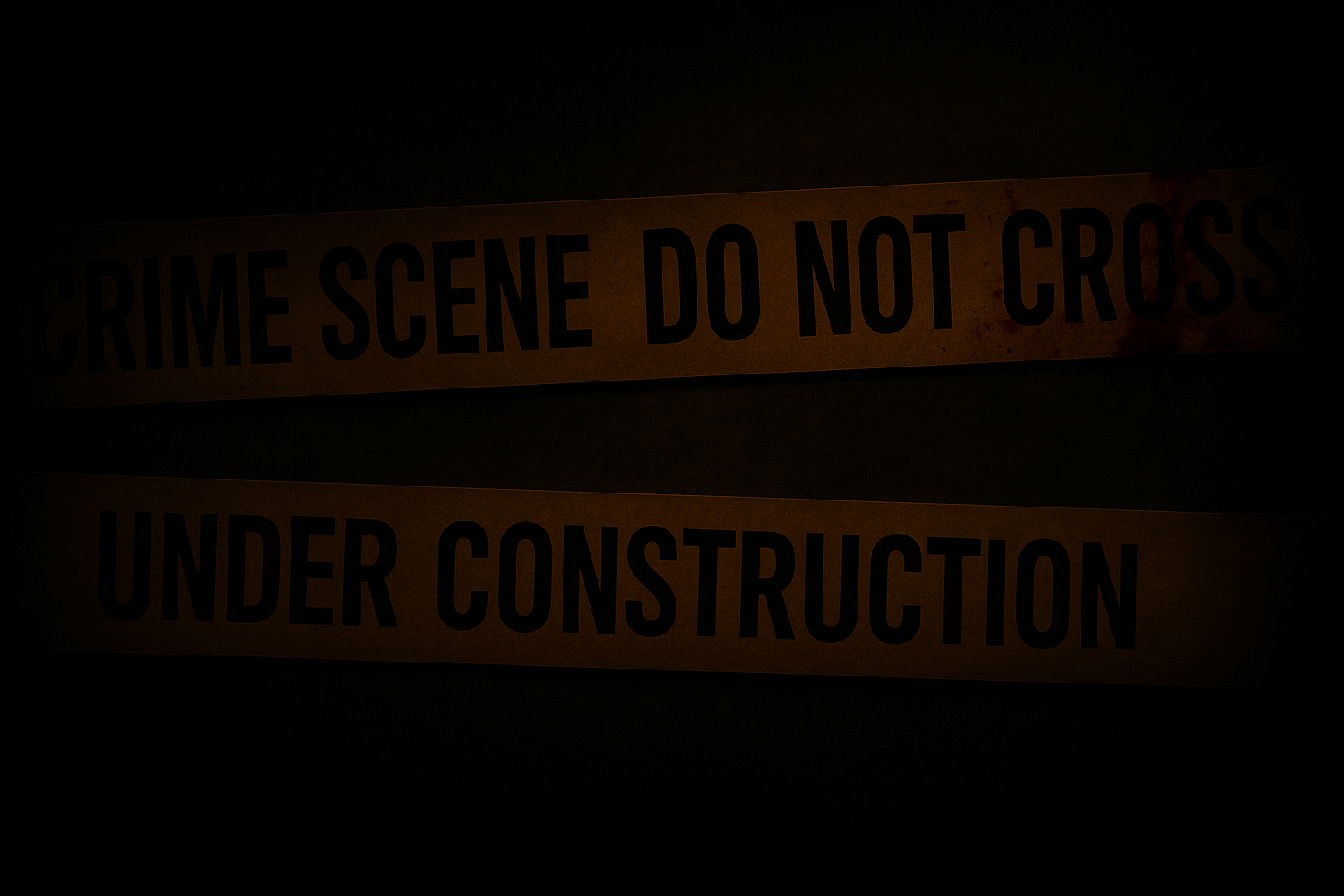

Basic Setup
- Charge the battery fully before first use.
- Attach the antenna properly—never transmit without it.
Core Operations
Switch Between VFO and MR Mode
- VFO: Manual frequency entry
- MR: Use saved memory channels
- Use the
[VFO/MR]button to toggle
Enter and Save Frequencies
- Use keypad in VFO mode
- Set frequency, offset, direction, and tones
- Menu 27 (MEM-CH) → Choose a channel → Confirm
Set Transmit Power
- Menu 2 (TXP): Choose High or Low
Use high power for better penetration through structures and obstacles; Use low power when your group is close to reduce signal detection and save battery life.
Use Repeater Settings
- Menu 25 (OFFSET): Offset MHz
- Menu 26 (SFT-D): Offset direction
- Menu 13 (T-CTCS) and 10 (R-CTCS): Tone encode/decode
Communicating
Transmit & Receive
- Press PTT to talk, release to listen
- Watch which display line is active
Switch Channels
- Use arrows or keypad in MR mode
Useful Features
Monitor Function
- Hold [MONI] to open squelch and hear weak signals
Squelch Adjustment
- Menu 0 (SQL): Lower number = more sensitive
Dual Watch (TDR)
- Menu 7 (TDR): Monitor two channels at once
FM Radio
- Press [Call] to toggle commercial FM band (65-108 MHz)
Security & Convenience
Keypad Lock
- Hold [#] to lock/unlock the keypad
VOX (Hands-Free)
- Menu 4 (VOX): Enable voice-activated transmit
Programming with Software
- Use CHIRP with a USB programming cable
- Load repeaters, name channels, apply tones, back up configs
- Learn your local repeaters (e.g., RepeaterBook.com)
- Don't transmit on frequencies you aren't licensed for. See Primer for more details.
- Label your radio and program emergency channels
Adding named frequencies for other band plans allows you to scan (hold down scn) them quickly to see if there are other active radios in your area. You need to be on memory recall (MR); otherwise, it will do a frequency scan by steps.